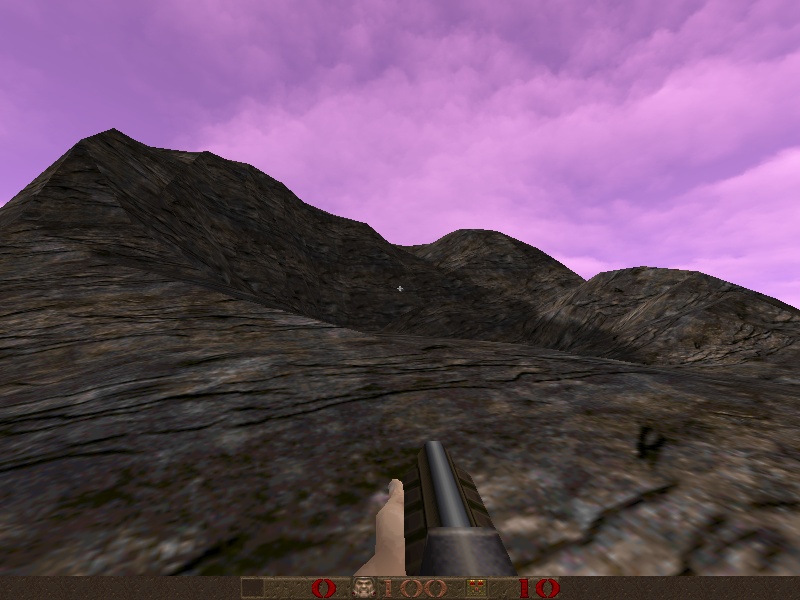
Nice tool.
Plugin version for GTKRadiant?
It seems to sometimes produce leaky brushwork - undetectable leaks between brushes. That's fixed by turning the entire terrain into a func_wall, but then you lose the shadows
Does it use floating point coords in the map file, or something?
BTW, it would be good if the terrain could also be L-shaped, or have a hole in the middle - I need to make terrain that surrounds an entire level, and this is a bit difficult to achieve with only a square shape.
Alternatively, .map import.
http://spawnhost.files.wordpress.com/20 ... needed.png
Do you see the shape of the terrain I need to make? It'd help if CTE could at least do "square with a hole in the middle".





