GTKRadiant, Darkplaces, importing models?
Moderator: InsideQC Admins
12 posts
• Page 1 of 1
GTKRadiant, Darkplaces, importing models?
I saw that with Quake 3 and GTKRadiant, you could import models into your map. However, Im using Darkplaces, not Quake 3. So can anyone tell me how I can do it using Dakplaces, or if it's even possible?
-

Mexicouger - Posts: 514
- Joined: Sat May 01, 2010 10:12 pm
Re: GTKRadiant, Darkplaces, importing models?
q3 is misc_model. Not standard in quake 1, have to create a "misc_model" in qc and edit radiant def. I think there was a tutorial for this somewhere.
-
qbism - Posts: 1236
- Joined: Thu Nov 04, 2004 5:51 am
Re: GTKRadiant, Darkplaces, importing models?
I know how to do that, I was kinda wondering for a script to be able to see my model IN Radiant, not just in-game. It would make my mapping easier because I would know the exact size of my models in the map in the editor. I saw on a tutorial you could do it for Q3
-

Mexicouger - Posts: 514
- Joined: Sat May 01, 2010 10:12 pm
Re: GTKRadiant, Darkplaces, importing models?
Are you missing a step? Radiant will show the mdl. The new entity must be defined in .def file. GB did a more elaborate how-to somewhere. There's a screenshot of radiant with a tree mdl.
Actually I'd like to know if radiant can be configured to show player.mdl and other entities instead of the box.
Actually I'd like to know if radiant can be configured to show player.mdl and other entities instead of the box.
-
qbism - Posts: 1236
- Joined: Thu Nov 04, 2004 5:51 am
Re: GTKRadiant, Darkplaces, importing models?
Haha that's exactly what Im saying. Have radiant not just display a box, but the actual model itself.
-

Mexicouger - Posts: 514
- Joined: Sat May 01, 2010 10:12 pm
Re: GTKRadiant, Darkplaces, importing models?
Radiant will display the actual mdl model in a "misc_model". But it won't for anything else, as far as I know. Here's the thread:
Look at RMQ .def to see how misc_model is defined.
This is a screenshot of radiant:
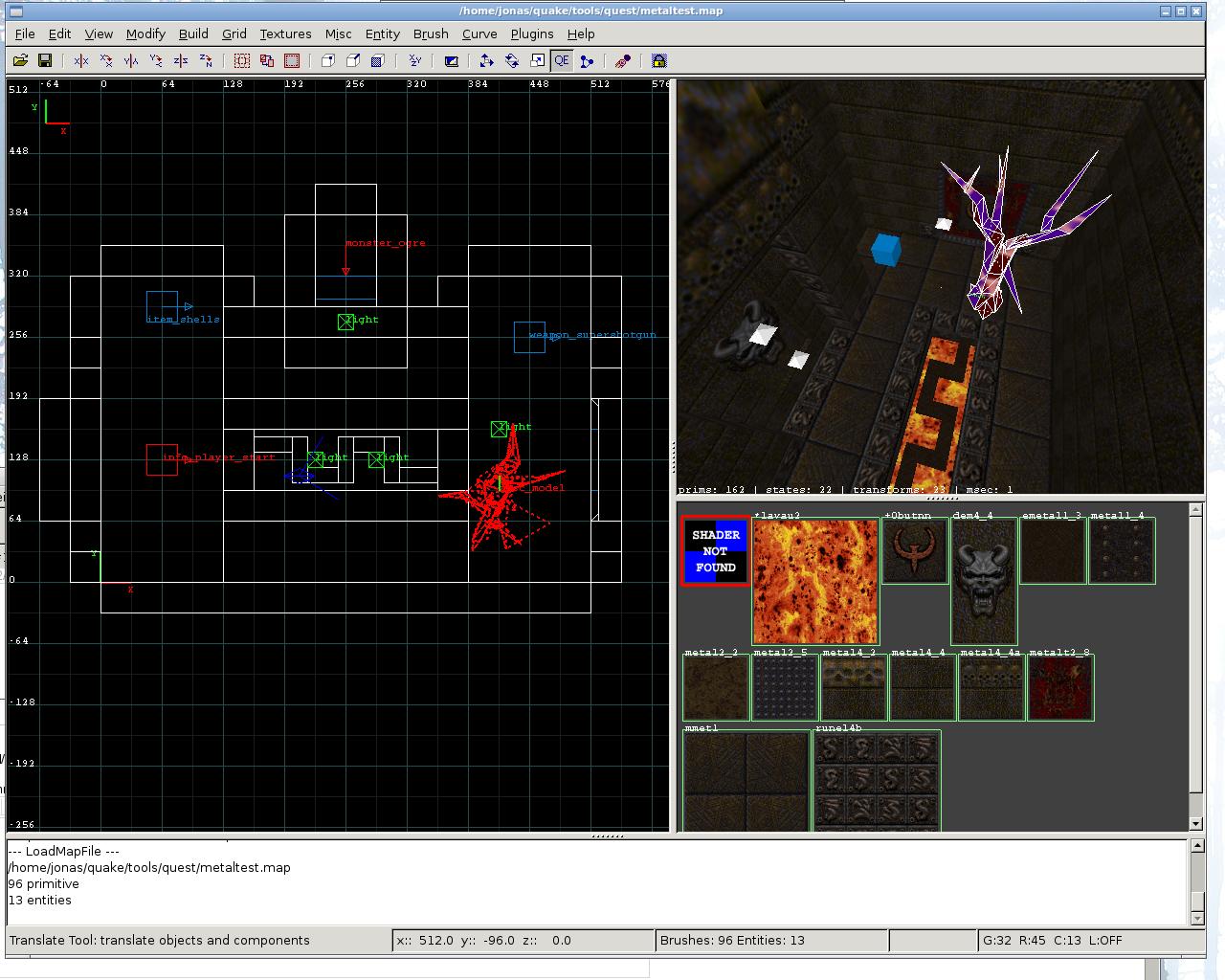
Look at RMQ .def to see how misc_model is defined.
This is a screenshot of radiant:
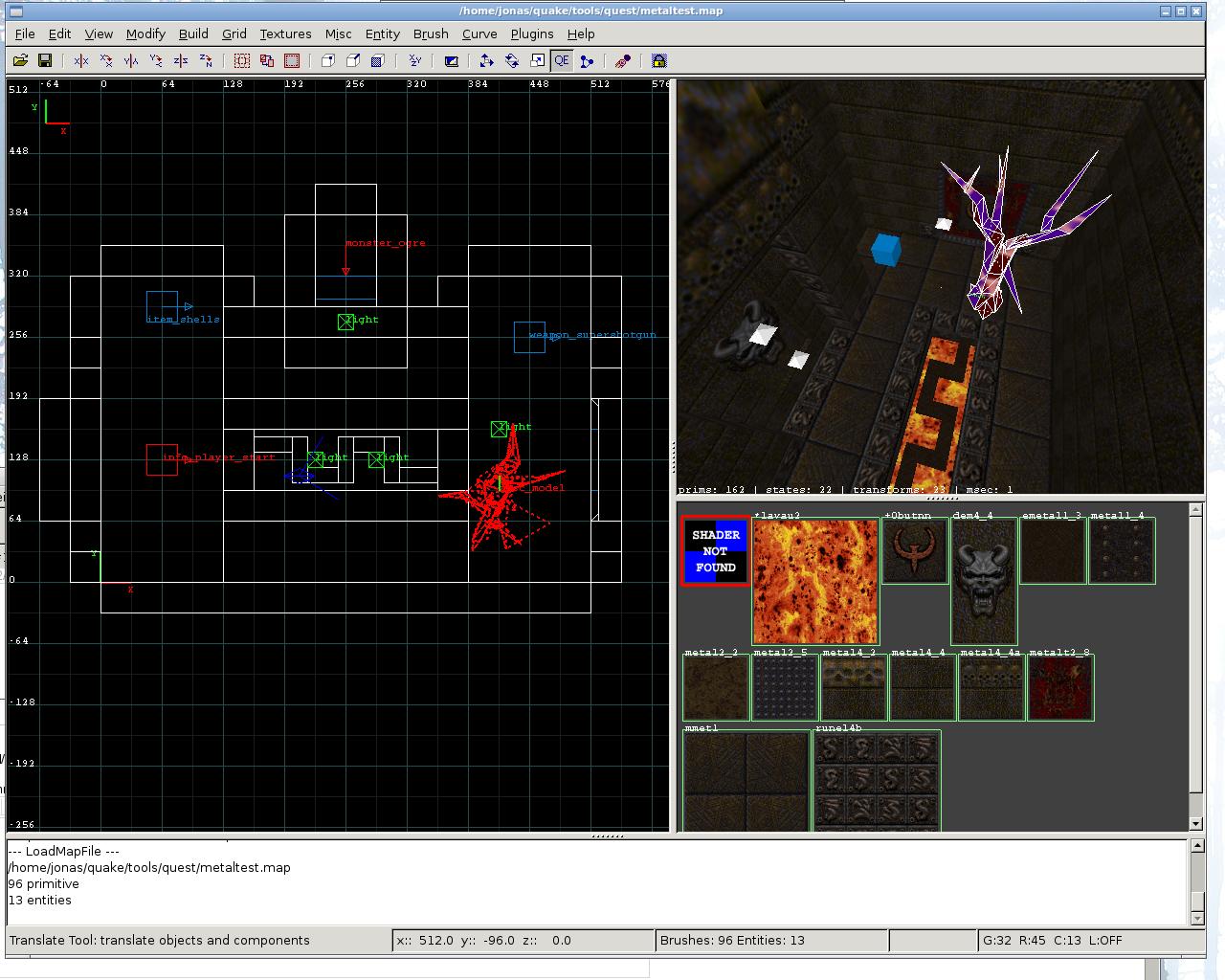
-
qbism - Posts: 1236
- Joined: Thu Nov 04, 2004 5:51 am
Re: GTKRadiant, Darkplaces, importing models?
Wow, I didn't know this was possible - always assumed Radiant only supported md3 models. I tried it in GtkRadiant 1.5; the models are loaded straight from the pak and show up in the editor, albeit unskinned. However, there's a big downside which makes it somewhat unpractical, so I'm not going to use it anyway: when the model is used, the bounding box is not displayed. This makes it harder to place the entities properly and will lead to unnecessary "monster in wall"/"bonus item fell out" issues.
- negke
- Posts: 150
- Joined: Wed Apr 16, 2008 5:53 pm
Re: GTKRadiant, Darkplaces, importing models?
Radiant uses picomodel, a library that supports a lot of model formats. q3map2 also uses that.
If your model format is supported, and Radiant enabled to load it in your gamepack config, then you will see the model in Radiant. Otherwise using static meshes for mapping would be kinda hard.
misc_model entity for loading static meshes can be added to the def file, or simply place and rename an info_notnull or something. Radiant even has a file selection dialog for static meshes. I don't think the QC needs to have misc_model at all, it is purely an editor / compiler thing IF you use Q3 format / q3map2.
misc_model for Quake 1 as in RMQ or Quoth works via QC and will confuse Radiant slightly, and q3map2 a lot. Keep the two well apart.
My blog has more recent shots of an entire staircase imported as a static mesh.
Static meshes will also work in Darkplaces because they are actually compiled into the BSP by q3map2. Darkplaces will never know what's a static mesh and what isn't. There are just polies. Again IF you use Q3 .map / .bsp format / q3map2. Quake 1 compilers cannot compile static objects into the map like that at all, hence why RMQ etc. load them via QC. No QC necessary in q3bsp.
The mesh display stuff in Radiant is for environmental objects, not for monsters etc.
Transparent clip: That would be hardcoded in bsp if it's Q1. For Quake 3 maps, the common shaders do exactly the same thing, so yes, when you map for Q3 format with a Q1 engine like in the tut I wrote, you have transparent clip etc. in editor via shader.
If your model format is supported, and Radiant enabled to load it in your gamepack config, then you will see the model in Radiant. Otherwise using static meshes for mapping would be kinda hard.
misc_model entity for loading static meshes can be added to the def file, or simply place and rename an info_notnull or something. Radiant even has a file selection dialog for static meshes. I don't think the QC needs to have misc_model at all, it is purely an editor / compiler thing IF you use Q3 format / q3map2.
misc_model for Quake 1 as in RMQ or Quoth works via QC and will confuse Radiant slightly, and q3map2 a lot. Keep the two well apart.
My blog has more recent shots of an entire staircase imported as a static mesh.
Static meshes will also work in Darkplaces because they are actually compiled into the BSP by q3map2. Darkplaces will never know what's a static mesh and what isn't. There are just polies. Again IF you use Q3 .map / .bsp format / q3map2. Quake 1 compilers cannot compile static objects into the map like that at all, hence why RMQ etc. load them via QC. No QC necessary in q3bsp.
The mesh display stuff in Radiant is for environmental objects, not for monsters etc.
Transparent clip: That would be hardcoded in bsp if it's Q1. For Quake 3 maps, the common shaders do exactly the same thing, so yes, when you map for Q3 format with a Q1 engine like in the tut I wrote, you have transparent clip etc. in editor via shader.
-

goldenboy - Posts: 924
- Joined: Fri Sep 05, 2008 11:04 pm
- Location: Kiel
Re: GTKRadiant, Darkplaces, importing models?
So I have an additional question for importing models(I'm aware this topic is fairly, but it is still relevant to my question).
Once the model is imported into GTK Radiant, and the model shows, it then becomes part of the map, and not an entity, correct? With what I have tested so far, a bounding box isn't created for the mesh once the game is loaded, and you can walk through the model. Is this possible to fix any other way other than creating a clip around it(I mean c'mon, this is q3bsp not q1bsp!).
Once the model is imported into GTK Radiant, and the model shows, it then becomes part of the map, and not an entity, correct? With what I have tested so far, a bounding box isn't created for the mesh once the game is loaded, and you can walk through the model. Is this possible to fix any other way other than creating a clip around it(I mean c'mon, this is q3bsp not q1bsp!).
-

Mexicouger - Posts: 514
- Joined: Sat May 01, 2010 10:12 pm
12 posts
• Page 1 of 1
Who is online
Users browsing this forum: No registered users and 1 guest
