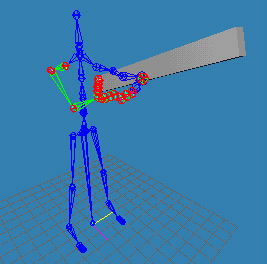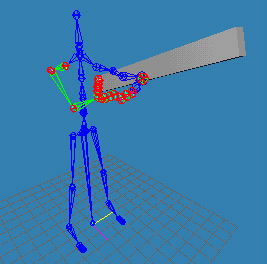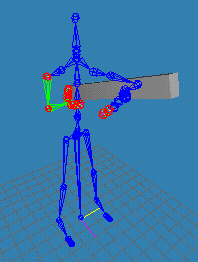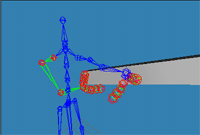BLENDED ANIMATIONS
One of the unique new things with Half Life animation is the
blending technique employed by the game engine.
A blended animation consists of two positions of extreme angles that the engine
will combine to produce an end result corresponding with the position of the
player's crosshairs.
For example, you will notice that all weapon animations have a REF_AIMUP and
REF_AIMDOWN animation. The REF_AIMUP animation depicts the player model skeleton
aiming the weapon up at a 45 degree angle. The REF_AIMDOWN animation depicts the
skeleton aiming the weapon down at a 45 degree angle. Now depending on where the
player's mouse crosshair is pointing, the computer will 'blend' the two
animations so that the player model aims the weapon exactly where the player is
aiming the weapon. You will notice when you study Half-Life models in a viewer
that the model aims it's weapons level, this is because the aimup and aimdown
animations are being blended in the viewer.
In addition to this, The animations for the upper half of the body are blended
with the animations for the legs. So, for example, the game can mix the
ref_aimup_shotgun animation for the upper torso with the run animation for the
legs. What this means is that whatever you do with the legs in an upper-torso
animation is irrelevant because they are ignored by the engine. Similarly
anything you do with the upper torso in a legs animation (run, walk,
crouch_moveforward), is also ignored by the engine.
Each weapon has the following animation files:
ref_aimup_weapon
ref_aimdown_weapon
ref_shootdown_weapon
ref_shootup_weapon
crouch_aimup_weapon
crouch_aimdown_weapon
crouch_shootup_weapon
crouch_shootdown_weapon
The ref files are used in conjunction with the stand leg animations and the
crouch files are obviously their crouching equivalents.
To make a ref_aim animation, is very similar to making an idle animation in the
previous example. You simply need to pose the figure aiming the weapon in the
relevant direction and make the skeleton breathe. Aim cycles are also 31 frames
(0-30).
It is possible to include the weapon model in the aiming/firing SMD file with
the skeleton to help with getting the arms positioned correctly. You can even
export the model with the weapon included because anything that is not included
in your reference SMD when you compile the model will be ignored by Studiomdl.
FIRING
Allright, we have simple animation down-pat, now it's time for something a
little more complex. So far we have dealt with slow, subtle animations. Now we
need to be more dramatic and sudden. Let's make the 'ref_shootup_shotgun'
animation.
Open your skeleton, then create a rifle-sized box and assign it to the model's
right hand, at just the right position for the grip to be in his hand. This will
suffice for our shotgun, to help us position the model correctly.
Next step is to set the time to 6 frames in the same way as we set it to 30 in
the first example. We are only using 6 frames here, now because it is a much
faster and more sudden movement.
Now activate the animation button and position the skeleton aiming the shotgun
up at about 45 degrees.
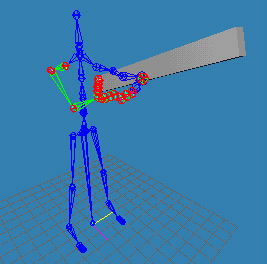
Making sure the slider is all the way left and you have the whole skeleton
selected (don't worry about the weapon, only the skeleton needs to be selected).
Right-click on the slider to set the keys at frame 0. Slide the slider to the
right and set the end keys, as we did in the first example.
Now, we need to create a firing recoil motion. If, as with the breathing
animation we set the animation keys in the middle, the movement would be even,
balanced and smooth, as if he were simply moving the gun back and forth. We need
to create a more sudden movement, and then a slow return to the start position,
to emulate the sudden recoil and relatively slow recovery of firing a shotgun.
NOTE: The closer keys are to each other, the faster and more sudden the movement
between them will be. However try not to bunch keys up too close together or it
will result in a very jerky/twitchy animation.
Move the slider to frame 1. Make sure the animation button is active and now
reposition the arms back a short way to look as if the skeleton has just fired
the gun.
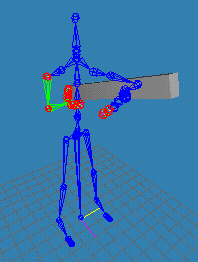
Now, provided you did set the end keys identical to the start keys (frame 0),
you should be able to play the animation and the shotgun will suddenly recoil in
the skeleton's hands and then slowly return to the start position. Something
like this:
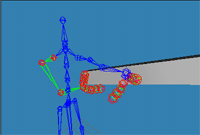
It most definately needs work, Only the arms are moving here and in very linear
and unconvincing fashion. The whole upper body needs to move really. Also work
may be required, tweaking the hands at points to stop them moving through the
gun, or to make the gun move more convincingly, but you should be able to do
that now.
Well, that about covers two-thirds of the animations. The weapon animations do
take up a fair-sized chunk of the 106 animation files. However, the most
challenging and more interesting animations are yet to come...
Tutorial created by Scarecrow,
THANK YOU !!!
©
http://www.Planetfortress.com/TF2Models
TF2 is trademark of Valve
Software and of Sierra Online.
© 2000 TF2 MODELS - Hosted by Planetfortress
Web designer/Webmaster : IXNAY